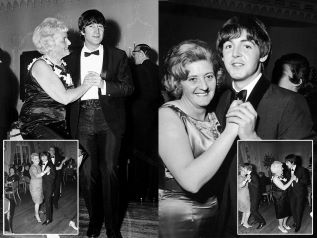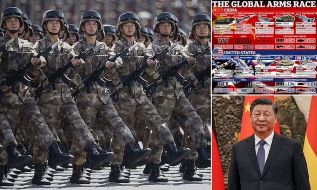Apple iOS 10 Diluncurkan Apple, Ini Hal-hal Penting yang Perlu Anda Ketahui
Here`s Everything You Need to Know of iOS 10 include Predictive Emojis
Editor : Ismail Gani
Translator : Novita Cahyadi

PERANGKAT lunak atau software dari Apple iPhone iOS 10 diluncurkan kemarin, hanya beberapa hari menjelang iPhone 7 resmi masuk pasar pada Jumat.
Pertama kali diungkap di perusahaan teknologi Worldwide Developer Conference (WWDC) pada Juni, update yang dikatakan iOS terbesar dari Apple sangat berbeda dari software sebelumnya dengan menampilkan sejumlah fitur anyar.
Ponsel iPhone 7 dan iPhone 7 Plus akan dipasarkan berikut iOS 10 pra-instal, tetapi juga dapat di-download secara gratis untuk digunakan pada ponsel Apple sebelumnya.
Berbicara tentang peluncuran handset terbaru, CEO Apple Tim Cook mengungkap bahwa iOS 10 sebagai 'sistem operasi mobile yang paling canggih di dunia'.
iOS 10 Kompatibel di Ponsel Anda?
Perangkat lunak baru ini hanya dirancang untuk bekerja pada model yang relatif baru, sehingga pemilik iPhone harus memiliki iPhone 5 atau yang lebih baru untuk mengunduh agar bisa update.
Ada lagi, update tidak bisa dilakukan pada iPads lawas - pengguna iOS 10 harus memiliki iPad generasi ke-4, iPad Air, iPad Mini 2, iPad Pro 9,7 inci atau model berikutnya.
Perangkat lunak baru ini juga akan bekerja pada iPod touch generasi ke-6, tapi tidak pada setiap model iPod yang lebih tua.
Siapkan Ponsel Anda untuk Update
Sebelum menginstal update untuk memperbaharui software utama, sebaiknya Anda memiliki back up data.
Anda dapat membuat backup pada komputer menggunakan iTunes, atau backup data di iCloud.
Jika iOS 10 ada masalah, Anda kemudian dapat restore di ponsel dengan menggunakan backup.
Sebelum melakukan install untuk update, Anda harus menyiapkan rincian untuk login ID Apple.
Apa Saja Fitur Terbaru dari iOS 10?
Apple telah merombak total aplikasi pesan sebagai bagian dari iOS 10 untuk menambahkan fitur multimedia baru seperti stiker, animasi dan keyboard emoji.
Anda juga dapat mengirim catatan tulisan tangan yang seolah-olah ditulis dengan tinta di atas kertas.
Tinta yang tak terlihat akan memungkinkan pengguna iPhone untuk mengirim pesan rahasia yang hanya muncul ketika digesekkan pada layar, sementara fitur baru yang disebut Tapback akan menawarkan enam emoji untuk membantu mempermudah pengetikan pesan.
Mungkin perubahan terbesar dari peluncuran ini adalah iMessage App Store.
Sejumlah aplikasi mini, dibuat oleh pengembang pihak ketiga akan mencakup stiker dan gifs serta aplikasi pembayaran yang dapat digunakan tanpa harus melakukan percakapan.
Apple juga meningkatkan kemampuan aplikasi Maps sejak pertama kali diluncurkan pada 2012.
iOS 10 update akan membawa desain terbaru yang lebih mudah digunakan, bersama dengan kemampuan untuk dengan cepat mencari layanan penting seperti pompa bensin dan kedai-kedai kopi pada rute yang dilalui oleh penggunanya.
Fitur baru Memories akan membantu Anda untuk menemukan kembali foto-foto lama, mirip dengan Facebook's On This Day.
Perangkat lunak baru ini juga akan mampu secara otomatis membuat slideshows Memory Film menggunakan foto.
Apple telah mengembangkan perangkat lunak pengenalan suara Siri yang tersedia untuk pengembang pihak ketiga, sehingga iOS 10 mampu membawa lebih banyak aplikasi dengan dukungan Siri.
Apple akhirnya akan memberikan Anda iOS pilihan untuk menghapus aplikasi bawaan yang kerap tidak banyak digunakan pengguna seperti Saham, dari layar utama ponsel.
Cara Download iOS 10
Begitu iOS tersedia untuk Anda, pengguna akan menerima pemberitahuan di perangkat mereka.
Pengguna Apple harus mengecek bahwa mereka terhubung dengan Wi-Fi dan pasang perangkat mereka ke listrik, atau memastikan bahwa ia memiliki baterai penuh terlebih dahulu.
Pembaruan dapat diakses dengan menuju ke aplikasi Setting (Pengaturan) dilanjutkan ke General> Software Update, diikuti oleh Download dan Install.
Anda dapat memilih untuk menginstal update sekarang atau nanti seperti dilansir MailOnline.
APPLE'S iOS 10 iPhone software lands yesterday, just a few days ahead of the new iPhone 7's on sale date on Friday.
Based on previous iOS launches, the update is expected to be available at around 6pm BST (1pm ET).
First unveiled at the tech firm's Worldwide Developer's Conference (WWDC) in June, the update is said to be Apple's biggest iOS overhaul yet and is packed with new features.
The iPhone 7 and iPhone 7 Plus will ship with iOS 10 pre-installed, but it can also be downloaded for free to use on older Apple devices.
Speaking at the launch of the new handsets, Apple CEO Tim Cook described iOS 10 as 'the world's most advanced mobile operating system'.
Will iOS 10 Work on Your Phone?
The new software is only designed to work on relatively recent models, so owners must have an iPhone 5 or newer to download the update.
What's more, the update won't work on the oldest iPads - iOS 10 users must have an iPad 4th generation, iPad Air, iPad mini 2, iPad Pro 9.7-inch or any subsequent models for the update to work.
The new software will also work on the iPod touch 6th generation, but not on any older iPod models.
Prepare Your Phone for the Update
Before installing any major software update, it's always a good idea for users to back up their device.
Users can either create a backup of their phone on their computer using iTunes, or backup their data on iCloud.
If the iOS 10 causes any problems, users can then restore their phone using the backup.
In order to install the update, users will need to know their Apple ID login details.
What New Features Does iOS 10 Have?
Apple has completely overhauled its messages app as part of iOS 10 to add new multimedia features such as stickers, animations and a predictive emoji keyboard.
Users will also be able to send handwritten notes that animate at the other end as if they're being written with ink on paper.
Invisible Ink will enable iPhone users to send secret messages that only appear when they swipe across the screen, while a new time-saving feature called Tapback will offer up six quick emoji-style responses to save them typing out a full messages.
Perhaps the biggest change is the launch is the iMessage App Store.
The mini apps, created by third-party developers will include stickers and gifs as well as payment apps that can be used without leaving the conversation.
Apple has vastly improved its Maps app since it first launched in 2012.
The iOS 10 update will bring an updated design that's easier to use, along with the ability to quickly search for vital services such as petrol stations and coffee shops along any route.
A new Memories feature will help users to rediscover old photos, similar to Facebook's On This Day.
The new software will also be able to automatically create Memory Movies slideshows using the images.
Apple has made its Siri voice recognition software available to third-party developers, so iOS 10 should bring lots more apps with Siri support.
Apple will finally be giving iOS users the option to delete default apps that many people never use, such as Stocks, from their home screen.
How to Download iOS 10
As soon as iOS is available to them, users will receive a notification on their device.
Apple users should then check that they're connected to Wi-Fi and plug their device into the mains, or ensure that it has a full battery beforehand.
The update can be accessed by heading to the device's Settings app followed by General>Software Update, followed by Download and Install.
Users can choose whether to install the update now or later.